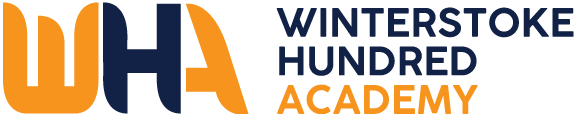Computing
Computing is at the heart of today’s world. During their time at Winterstoke Hundred, students will have an opportunity to develop their cultural capital as they are exposed to the historical significance of the subject and its impact upon the present and their future use of technology. Our broad and balanced curriculum is designed to equip students with the skills and understanding to live and work in a technological world.
The journey will take students through the significant changes computing has brought to the world such as, the first computer scientist Ada Lovelace, Alan Turing’s code breaker during WW2 as an introduction to encryption to the birth of the internet, and how these will change lives today and tomorrow.
The curriculum will develop students’ understanding of computational thinking, providing necessary problem solving through abstraction, decomposition and pattern recognition. Computer Science is a subject which develops transferable life skills preparing students for a successful career, in a rapidly growing digital industry. The Computing curriculum has been designed to ensure learners have sufficient knowledge to stay safe online, understanding how computers work and be confident when using them. Students develop into resilient learners who are able to effectively solve problems and recover from mistakes.
This is a scientific curriculum, allowing students to make informed decisions about current and future use of technology they are using, through the enjoyment of discovery and exploration.
Numeracy, literacy and core ICT skills are fundamental and underpin our pedagogy and what we choose to teach.
We aim to provide outstanding delivery through a consistent and collaborative approach which will benefit learners to be competitive in the world of tomorrow.
| Term | 1 | 2 | 3 | 4 | 5 | 6 |
| Year 7 | How do we use computers responsibly in the real world? E-Safety Password protection File management Cloud computing
| Hardware Input vs Output Internal vs External Peripheral devices Secondary storage types Role of CPU / RAM Embedded systems | Computational Thinking Abstraction Decomposition Pattern recognition Algorithms – Flow charts | Computational Thinking Application of algorithms – suitable tools to demonstrate algorithms being created | Data Representation Image representation – binary (art) / pixels File types Images for purpose / audience Image quality | Digital Literacy Project /Retrieval Hardware and how to use computers responsibility – Case study to fit a client need (hardware requirements & recommendations on cloud computing) Digital Literacy to include Master Slide/Navigation/Consistent house style/fit for purpose/sourcing images/storing assets /repurposing images (optimisation) |
| Year 8 | Hardware CPU cycle Factors affecting performance of the CPU Virtual Memory Secondary storage Factors affecting choice of secondary storage. | Networking LAN/WAN/WPAN Network hardware Connection methods Factors that affect networks (range, cost speed). Network security – firewall, antimalware. | Computational Thinking Developing algorithms using constructs – sequence, selection, iteration. Mathematical Operators Visual testing and debugging. Variables and data types. | Computational Thinking Application of computational thinking and algorithms e.g. introduction text-based programming such as Python. | Data Representation Why computers need binary. Units of data Binary Conversion Binary addition Character Sets. | Digital Literacy Project What should this be? Can we embed units from earlier in the year? Innovation event – students design/launch a new technological product. They specify hard / connections |
| Year 9 | Computational Thinking Programming techniques (theory) Pseudocode / Flow charts Text based programming Selection / Iteration / use of variables More complex programming techniques such as Sub programs Arrays String manipulation
| Application of Programming Recap on Y8 with addition of Import modules Application using a high-level language Computational thinking – Abstraction – Decomposition – Algorithmic thinking Programming constructs •Sequence •Selection •Iteration Programming fundamentals •Use of variables/ constants •Operators •Input/ output •Assignment | Networking Benefits of a network The internet / collection of services such as WWW/Cloud/Hosting Topologies Modes of connection (wired/Wifi) Client/Server vs Peer to Peer Network hardware – Modem / router / switch | System Security (Options) Attacks Malware Social Engineering Brute force Denial of service Identification Physical security Ethical Hacking Prevention Penetration testing Antimalware / Firewall User access levels Encryption | Data Representation Binary conversions Binary conversions –recap Hexadecimal Binary addition – re-cap Representation of data – character sets Images Sound | What knots are tied by the end of Year 9? Mini Programming Project Development / Testing Defensive Design -Anticipating misuse – Input validation -Maintainability – Testing •Purpose •Types •Identify syntax/logic errors |
Computing – GCSE – OCR
| Year 10 | |
| Term | Topic |
| 1 | 1.1.1 Architecture of the CPU 1.1.2 CPU Performance 1.1.3 Embedded systems 2.2.1 Programming fundamentals |
| 2 | 1.2.1 Primary storage (Memory) 1.2.2 Secondary storage 1.2.3 Units 1.2.4 Data storage 1.2.5 Compression 2.2.1 Programming fundamentals |
| 3 | 1.3.1 Networks and topologies 2.2.1 Programming fundamentals |
| 4 | 1.3.2 Wired and wireless networks, protocols and layers 1.4.1 Threats to computer systems and networks 2.2.1 Programming fundamentals |
| 5 | 1.5.1 Operating systems 1.5.2 Utility software 1.6.1 Ethical, legal, cultural and environmental impact |
| 6 | 2.1.1 Computational thinking 2.1.2 Designing, creating and refining algorithms 2.1.3 Searching and sorting algorithms |
Computing – A Level – OCR
| Term 1 | Term 2 | Term 3 | Term 4 | Term 5 | Term 6 | |
| Year 12 | Unit 1: Computing principles – Students will learn about the CPU, data exchange, software development, data types, legal and ethical issues, and networking. Unit 2: Algorithms and problem solving – Students will develop programming skills through understanding computational thinking, applying computational thinking to problems, and using algorithms. | |||||
| Year 13 | Unit 1: Computer systems – Students will build upon the knowledge gained in Computing Principles and will study the previously covered topics in more depth. Unit 2: Algorithms and programming – Students will build on the skills developed in Algorithms and problem solving, while also developing critical thinking and analysis skills. Unit 3: Programming project – Students will analyse, design, develop, test, evaluate and document a program they ideated, in a programming language of their choice. | |||||